REMOVE PINTEREST WATERMARK
ENJOY PINTEREST IMAGES WITHOUT THE CLUTTER OF WATERMARKS. PIN DOWN REMOVES THEM INSTANTLY, SO YOU CAN SAVE AND USE YOUR FAVORITE PINS.
Your pin is ready for download
PINDOWN
We are working on URL…
Don’t close this page.
Disclaimer — PINDOWN does not host any pireated or copyright content on its server, and this Tool is Not associated with Pinterest in any ways.
HOW TO USE PINTEREST DOWNLOADER WITHOUT WATERMARK?
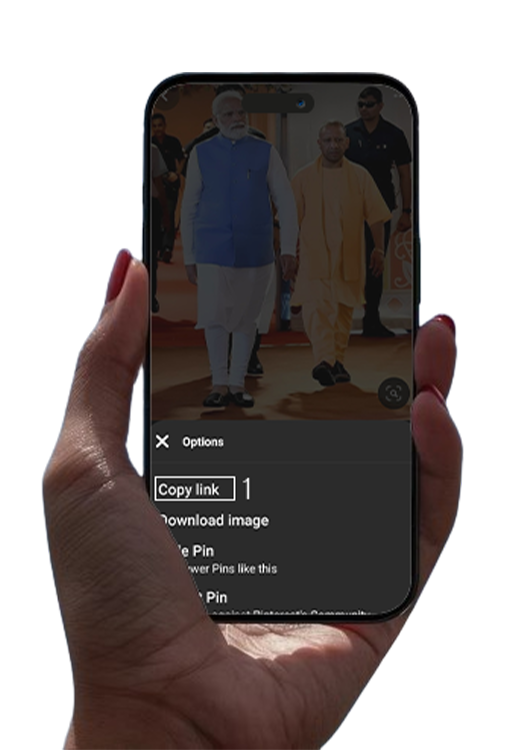
#1. Copy Video URL
Copy the Pinterest video URL which you want to save.

#2. Paste The Links
Paste the URL of the Pinterest video that you copied to download, then click the download button.

#3. Download Video
Now just click the download button and your download will be started.
Download Pinterest Videos, Images, and GIFs Without Watermark
Welcome to Pin Down, the go-to platform for downloading Pinterest content without watermarks. Pinterest is a goldmine of creative ideas, stunning visuals, and inspirational videos. However, when you want to save these visuals for personal use or to share with others, watermarks can be a major drawback. At Pin Down, we understand the importance of having clean, high-quality downloads, which is why we offer a Pinterest downloader that ensures you get your images, videos, and GIFs without any distracting watermarks.
Why Choose Pin Down for Downloading Pinterest Content Without Watermarks?
1. High-Quality Downloads
Pin Down preserves the original quality of Pinterest content while removing watermarks. Whether you’re downloading high-definition videos, vibrant images, or engaging GIFs, you can be sure that the quality remains intact. Enjoy crisp, clear downloads that look just as good offline as they do online.
2. Completely Free and Easy to Use
Downloading Pinterest content without watermarks has never been easier or more affordable. Pin Down’s services are completely free, and our user-friendly interface ensures that you can download your desired content in just a few clicks. No technical knowledge is required—simply copy the link and paste it into our downloader.
3. No Registration Required
Forget about signing up or sharing your personal details. With Pin Down, you can download Pinterest content without watermarks instantly and anonymously. There’s no need to create an account or go through lengthy registration processes. Just paste the link and download!
4. Compatible with All Devices
Whether you’re using a smartphone, tablet, or desktop, Pin Down works seamlessly across all devices. Our tool is optimized for various screen sizes and operating systems, ensuring a smooth experience no matter what device you’re on. Download Pinterest content without watermarks anytime, anywhere.
5. Fast and Secure Downloads
Time is valuable, and that’s why Pin Down is designed to be fast and reliable. Our platform quickly processes your request and provides you with a watermark-free download in seconds. Plus, our service is secure, ensuring your downloads are safe and your privacy is protected.
6. Unlimited Downloads
With Pin Down, there’s no limit to how many images, videos, or GIFs you can download. Whether you’re curating a collection of ideas, gathering inspiration for a project, or simply saving your favorite content, Pin Down lets you download as much as you want without restrictions.
How to Download Pinterest Content Without Watermarks Using Pin Down
Downloading content from Pinterest without watermarks is incredibly simple with Pin Down. Follow these easy steps:
Find the Pinterest Content: Browse Pinterest to find the video, image, or GIF you want to download.
Copy the URL: Click on the pin to open it in full view, then copy the URL from the address bar.
Paste the Link on Pin Down: Go to the Pin Down website and paste the copied link into the search box.
Download Without Watermarks: Click the download button. Pin Down will process the link and provide you with a clean, watermark-free download ready to save to your device.
It’s that easy! In just a few clicks, you can have your favorite Pinterest content saved to your device without any watermarks.
Benefits of Downloading Pinterest Content Without Watermarks
1. Professional Use
If you’re a content creator, blogger, or designer, watermark-free content is crucial for maintaining a professional appearance. Watermarks can distract from the visual impact and reduce the aesthetic appeal of the content. Pin Down ensures you have clean images and videos that are ready to be used in your projects, presentations, or social media posts.
2. Personal Collection
Collecting inspiring ideas, DIY projects, or recipes from Pinterest? Watermarks can detract from the visual enjoyment of your collection. By using Pin Down, you can keep your personal collection clean and aesthetically pleasing.
3. Easy Sharing
When sharing Pinterest content with friends, family, or followers, you want to ensure it looks good. Watermarks can be distracting and reduce the impact of the content. Downloading content without watermarks allows you to share high-quality visuals that are easy on the eyes.
4. Creative Projects
Whether you’re making mood boards, designing a scrapbook, or creating digital art, watermark-free images and videos are essential for a polished final product. Pin Down makes it easy to gather high-quality materials for all your creative endeavors.
5. Education and Teaching
If you’re an educator or student using Pinterest for teaching or learning purposes, watermark-free content is important for creating clear and professional presentations. Use Pin Down to download the educational content you need without the clutter of watermarks.
You can download Pinterest videos, images, and GIFs without watermarks using Pin Down.
No, Pin Down maintains the original quality of the Pinterest content while removing the watermark, ensuring you get high-quality downloads.
Yes, Pin Down is fully compatible with smartphones, tablets, and desktops. You can download content without watermarks on any device.