PINTEREST VIDEO DOWNLOADER
DOWNLOAD YOUR FAVORITE VIDEOS IN HD QUALITY ONLINE FREE
Your pin is ready for download
PINDOWN
We are working on URL…
Don’t close this page.
Disclaimer — PINDOWN does not host any pireated or copyright content on its server, and this Tool is Not associated with Pinterest in any ways.
HOW TO USE PINTEREST HD VIDEO DOWNLOADER?
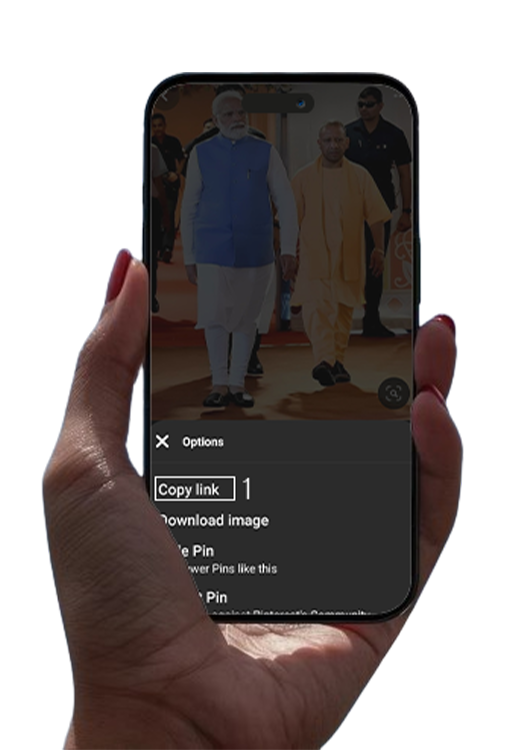
#1. Copy Video URL
Copy the Pinterest video URL which you want to save.

#2. Paste The Links
Paste the URL of the Pinterest video that you copied to download, then click the download button.

#3. Download Video
Now just click the download button and your download will be started.
Pinterest Video Downloader – Download High-Quality Pinterest Videos with Ease
Welcome to Pin Down, India’s leading Pinterest Video Downloader! If you’re looking for a reliable, fast, and easy way to download high-quality Pinterest videos directly to your device, you’ve come to the right place. With Pin Down, you can save your favorite Pinterest videos offline, ensuring you have access to them whenever you need. No registrations, no watermarks—just pure, hassle-free downloading.
Why Use Pin Down’s Pinterest Video Downloader?
1. High-Quality Downloads
Pin Down is committed to providing the highest quality downloads available. Whether you’re saving a cooking tutorial, a DIY project, or a travel vlog, our platform ensures that the videos are downloaded in their original quality. You won’t have to worry about pixelation, compression, or loss of detail—just crisp, clear videos that look just as good offline as they do on Pinterest.
2. No Watermarks
One of the most frustrating aspects of using many online downloaders is the unwanted watermarks that often get added to your videos. With Pin Down, that’s not an issue. We provide watermark-free downloads, allowing you to enjoy your videos without any branding or logos interfering with your viewing experience.
3. Fast and Easy Downloads
Downloading Pinterest videos with Pin Down is incredibly simple and quick. Our platform is designed to be user-friendly, so even if you’re not tech-savvy, you’ll have no trouble getting the videos you want. Just copy the Pinterest video link, paste it into our search box, and your video will be ready to download in seconds. We prioritize speed and efficiency, so you can spend less time waiting and more time enjoying your content.
4. No Registration Required
We believe that downloading videos should be as hassle-free as possible. That’s why Pin Down doesn’t require any sign-ups or registrations. You can start downloading Pinterest videos immediately without having to provide any personal information. This ensures your privacy and makes the entire process smoother and quicker.
5. Completely Free to Use
Pin Down is 100% free. We don’t believe in charging our users for basic services like downloading videos. Whether you’re downloading one video or hundreds, you can do so without worrying about hidden fees or subscription charges. Our goal is to provide a valuable service that is accessible to everyone.
6. Compatible with All Devices
Pin Down works seamlessly across all devices. Whether you’re using a smartphone, tablet, laptop, or desktop, our Pinterest Video Downloader is optimized for any device. This ensures that you can download videos from Pinterest no matter where you are or what device you’re using, making it incredibly convenient.
7. Secure and Private
Your privacy is important to us. Pin Down ensures that your downloads are safe and secure. We don’t store your data or track your activity on our platform. You can use our Pinterest Video Downloader with complete peace of mind, knowing that your information is private and secure.
8. Supports Multiple Video Formats
Pin Down isn’t just about convenience—it’s about versatility too. Our platform supports multiple video formats, so you can download videos in the format that best suits your needs. Whether you prefer MP4, AVI, or any other format, Pin Down has got you covered.
How to Use Pin Down’s Pinterest Video Downloader
Using Pin Down to download Pinterest videos is incredibly straightforward. Here’s a simple step-by-step guide to help you get started:
Find the Video on Pinterest: First, browse Pinterest and find the video you want to download. Whether it’s a recipe, a workout routine, or a travel diary, any video can be downloaded using Pin Down.
Copy the Video Link: Once you’ve found the video, click on it to open it in full view. Copy the URL from the address bar at the top of your browser. This is the link you’ll need to paste into Pin Down’s search box.
Paste the Link into Pin Down: Head over to the Pin Down Pinterest Video Downloader page. You’ll see a search box at the top of the page. Paste the copied URL into this box and click on the download button.
Choose Your Format and Quality: Pin Down will process the link and present you with download options. You can choose the format and quality that best suits your needs. Whether you want the highest quality available or a smaller file size for quick downloads, Pin Down gives you the flexibility to choose.
Download Your Video: Once you’ve selected your preferred format and quality, click on the download button. Your video will start downloading immediately, and you’ll have it saved to your device in just a few seconds.
It’s that easy! With Pin Down, downloading Pinterest videos is a breeze.
What Types of Videos Can You Download from Pinterest?
Pinterest is home to a vast array of video content, and with Pin Down, you can download any video you like. Here’s a look at some of the types of videos you can save using our Pinterest Video Downloader:
1. DIY and Craft Tutorials
Pinterest is famous for its DIY and craft tutorials, from home decor projects to handmade jewelry. With Pin Down, you can download these tutorials and save them for offline viewing. This way, you can follow along with the instructions even when you’re not connected to the internet.
2. Cooking and Recipe Videos
Love cooking? Pinterest is full of recipe videos that make cooking at home easy and fun. Use Pin Down to download your favorite recipe videos, so you can watch them in the kitchen without worrying about Wi-Fi or data usage.
3. Fitness and Workout Videos
Fitness enthusiasts will appreciate being able to download workout videos from Pinterest. Whether it’s a quick yoga session, a full-body workout, or a specific exercise routine, Pin Down lets you save these videos for offline use, making it easier to follow your fitness regimen.
4. Travel Vlogs and Destination Guides
Pinterest is a treasure trove of travel inspiration, with countless travel vlogs and destination guides available. Download these videos using Pin Down and keep them on your device to watch during your own travels, or use them to plan your next adventure.
5. Fashion and Beauty Tips
Fashionistas and beauty enthusiasts can download style guides, makeup tutorials, and beauty tips from Pinterest with Pin Down. Whether you want to recreate a look or learn new beauty techniques, you can save these videos for easy access whenever you need them.
6. Educational and Informative Videos
Pinterest also hosts a variety of educational and informative videos, from science experiments to language lessons. Pin Down allows you to download these videos, making it possible to learn new things offline, whether you’re studying for an exam or just expanding your knowledge.
7. Entertainment and Fun Clips
Sometimes you just want to relax and enjoy some fun videos. Pinterest offers a wide range of entertaining content, from funny clips to music videos. With Pin Down, you can download these videos and watch them anytime, even when you’re offline.
Benefits of Using Pin Down’s Pinterest Video Downloader
There are many reasons why Pin Down is the best choice for downloading Pinterest videos. Here are some of the key benefits:
1. Offline Viewing
One of the biggest advantages of downloading Pinterest videos is the ability to watch them offline. Whether you’re on a long flight, in a remote area with no internet access, or just trying to save on data usage, having your favorite videos saved to your device is incredibly convenient.
2. No More Buffering
Streaming videos can be frustrating when you have a slow internet connection. With Pin Down, you can download videos in advance and watch them without any buffering or interruptions. This ensures a smooth and enjoyable viewing experience every time.
3. Create Your Own Video Library
Pin Down allows you to build your own library of Pinterest videos. Whether it’s a collection of cooking tutorials, workout routines, or travel guides, you can save all your favorite videos in one place. This makes it easy to access them whenever you want, without having to search for them again.
4. Easy Sharing
Downloaded videos can be easily shared with friends and family. Whether you want to send a video via messaging apps, email, or social media, having the video saved on your device makes sharing simple and quick.
5. Perfect for Content Creators
If you’re a content creator, Pin Down is an invaluable tool. You can download inspiration from Pinterest, repurpose it, or use it as reference material for your own projects. With no watermarks or branding, the videos you download are clean and ready for your creative touch.
6. Save Data and Bandwidth
Downloading videos in advance and watching them offline can save you a significant amount of data and bandwidth. This is especially useful if you’re on a limited data plan or in an area with slow or expensive internet.
Yes, Pin Down is completely free to use. There are no hidden fees or charges for downloading Pinterest videos.
No, Pin Down does not require any registration or sign-up. You can start downloading videos immediately without providing any personal information.
Yes, Pin Down is compatible with all devices, including smartphones. You can download videos directly to your phone for easy access on the go.